Introduction: Why AI Matters for Beginners in 2025
Imagine a world where you can create stunning artwork, analyze data, or automate your daily tasks—all without needing a degree in computer science. That’s the promise of artificial intelligence (AI) in 2025, and it’s more accessible than ever for beginners. AI isn’t just for tech experts anymore; it’s becoming a tool for everyone—students, small business owners, creatives, and curious minds alike. Whether you want to write a blog post, understand your finances, or build a chatbot, AI tools are here to simplify the process.
In 2025, advancements in user-friendly interfaces, free or low-cost plans, and built-in tutorials mean you don’t need to be a tech wizard to get started. This article will guide you through the best AI tools designed with beginners in mind, categorized by interest areas, and packed with practical examples and tips. Let’s dive into the exciting world of AI and see how it can work for you!
{getToc} $title={Table of Contents}
AI Tools for Beginners: Categories and Recommendations
Below, I’ve organized the top AI tools into five key areas that beginners often explore. Each tool is chosen for its ease of use, affordability, and educational resources.
Creation of Content (Text, Images, Videos)
Canva (with AI Features)
- Description: Canva is a popular design platform that now integrates AI tools like Magic Write (for text) and Magic Media (for images and videos). It’s perfect for creating social media posts, presentations, or videos.
- Examples for Beginners: Use Magic Write to draft a quick Instagram caption or Magic Media to turn a text prompt like “a sunny beach” into a video clip.
- Cost: Free plan available with basic AI features; Pro plan at $12.99/month unlocks more.
- Ease of Use: Extremely beginner-friendly with drag-and-drop simplicity. The learning curve is minimal thanks to built-in templates and tutorials.
- Resources: Canva offers a “Design School” with free video tutorials.
 |
| Canva Magic Write. |
Rytr
- Description: Rytr is an AI writing assistant that generates blog posts, emails, or creative stories with a few clicks.
- Examples for Beginners: Write a short story by selecting “Creative Writing” mode and typing “A dragon in a forest.”
- Cost: Free plan with 10,000 characters/month; paid plans start at $9/month.
- Ease of Use: Simple interface with preset tones (e.g., casual, formal). Beginners can master it in minutes.
- Resources: Rytr’s website includes a blog with writing tips and examples.
Jasper AI
- Description: A powerful tool for generating text, ideal for writing blogs, emails, and scripts.
- Example Use Case: Beginners can use Jasper to draft blog posts or brainstorm content ideas quickly.
- Cost: Free trial available; paid plans start at $39/month.
- Ease of Use: Highly intuitive with built-in tutorials and templates.
- Pro Tip: Try the "Content Improver" feature to refine existing text.
Data Analysis and Visualization
Google Sheets with AI Add-ons (e.g., Coefficient)
- Description: Google Sheets is free and familiar, and add-ons like Coefficient use AI to analyze and visualize data without coding.
- Examples for Beginners: Import your monthly budget, then ask Coefficient to chart your spending trends.
- Cost: Google Sheets is free; Coefficient has a free tier, with premium at $59/month.
- Ease of Use: Intuitive for anyone who’s used spreadsheets. Add-ons guide you step-by-step.
- Resources: Google offers free Sheets tutorials; Coefficient has a support hub with guides.
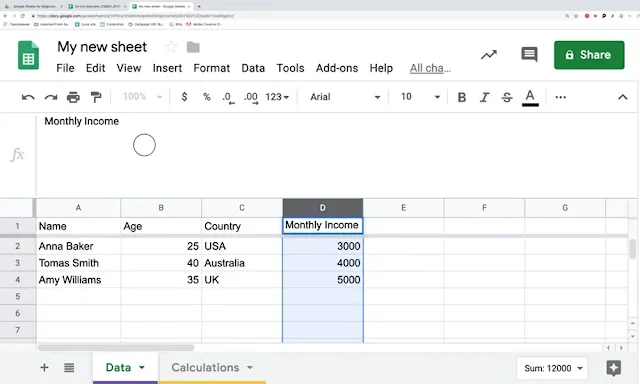 |
| Google Sheets. |
DataLab
- Description: DataLab is a beginner-friendly platform for analyzing datasets and creating visualizations, powered by an AI assistant.
- Examples for Beginners: Upload a CSV of your fitness tracker data and ask the AI to summarize your steps per week.
- Cost: Free tier available; paid plans start at $10/month.
- Ease of Use: Clean interface with an AI that explains errors. Ideal for non-techies.
Tableau Public
- Description: A data visualization tool that simplifies complex data analysis with AI-powered insights.
- Example Use Case: Create interactive charts and dashboards for school projects or business reports.
- Cost: Free.
- Ease of Use: Beginner-friendly but may require practice for advanced features.
Google Data Studio
- Description: A free tool for creating dynamic dashboards and reports.
- Example Use Case: Connect Google Sheets data to visualize trends in real-time.
- Cost: Free.
- Ease of Use: Simple integration with Google Workspace makes it easy to use.
Task Automation and Productivity
ClickUp (with ClickUp Brain)
- Description: ClickUp is a project management tool with an AI feature, ClickUp Brain, that automates tasks and generates summaries.
- Examples for Beginners: Set up a to-do list, and let ClickUp Brain suggest deadlines based on your habits.
- Cost: Free plan with basic AI; paid plans start at $7/month.
- Ease of Use: Slightly steeper learning curve but manageable with guided onboarding.
- Resources: ClickUp University offers free courses and videos.
Reclaim
- Description: Reclaim uses AI to optimize your calendar, scheduling tasks and blocking focus time.
- Examples for Beginners: Sync your Google Calendar, and Reclaim will auto-schedule study sessions around your classes.
- Cost: Free plan with core features; premium at $8/month.
- Ease of Use: Very straightforward with a clean dashboard.
- Resources: Blog with productivity tips and setup guides.
Zapier
- Description: Automates workflows by connecting different apps without coding.
- Example Use Case: Automatically send email notifications when a form is submitted.
- Cost: Free plan available; paid plans start at $19.99/month.
- Ease of Use: No coding required; intuitive drag-and-drop interface.
Notion AI
- Description: Integrates AI into Notion for organizing tasks, summarizing notes, and boosting productivity.
- Example Use Case: Generate meeting summaries or create smart to-do lists.
- Cost: Free for basic use; full access at $8/month.
- Ease of Use: Extremely simple, especially for Notion users.
Machine Learning and Programming
Google Teachable Machine
- Description: A free Google tool that lets you train simple machine learning models using images, sounds, or poses—no coding required.
- Examples for Beginners: Teach it to recognize your dog’s bark by recording samples, then export the model to a website.
- Cost: Completely free.
- Ease of Use: Super simple with a visual interface. No prior knowledge needed.
- Resources: Comes with step-by-step tutorials on the site.
Kaggle
- Description : An online community for data science and machine learning enthusiasts, offering datasets and notebooks.
- Example Use Case : Explore pre-built projects and adapt them for your own experiments.
- Cost : Free.
- Ease of Use : Requires basic Python knowledge but offers extensive learning resources.
Scratch (with AI Extensions)
- Description: Scratch is a block-based coding platform for kids and beginners, now with AI extensions like Machine Learning for Kids.
- Examples for Beginners: Build a game where the character moves based on voice commands you train it to recognize.
- Cost: Free.
- Ease of Use: Drag-and-drop blocks make it a breeze to learn.
- Resources: Free tutorials on Scratch’s website and community projects.
Chatbot and Virtual Assistant Development
Chatfuel
- Description: Chatfuel lets you create AI chatbots for platforms like Facebook Messenger without coding.
- Examples for Beginners: Build a chatbot that answers FAQs for your small business page in minutes.
- Cost: Free plan with basic features; pro plans start at $14.99/month.
- Ease of Use: Intuitive with pre-made templates. Quick to learn.
- Resources: Chatfuel Academy offers free chatbot-building lessons.
Voiceflow
- Description: Voiceflow is a no-code platform for designing voice assistants or chatbots for Alexa, Google Assistant, or websites.
- Examples for Beginners: Create a voice app that reads your daily schedule aloud.
- Cost: Free tier; paid plans start at $40/month.
- Ease of Use: Visual builder reduces complexity. Takes a day to get comfortable.
- Resources: Free templates and a community forum with examples.
Tidio
- Description: A no-code tool for building chatbots to handle customer inquiries or FAQs.
- Example Use Case: Set up a chatbot on your website to answer common questions.
- Cost: Free plan available; paid plans start at $14/month.
- Ease of Use: Visual editor makes it easy to customize chatbot flows.
Emerging Trends in AI Tools for Beginners in 2025
AI is evolving fast, and here are three trends making it even more beginner-friendly in 2025:
- Generative AI for Personalized Content: Tools like Rytr and Canva are expanding to create highly tailored content, such as custom resumes or niche videos, with minimal input.
- No-Code Machine Learning Platforms: Teachable Machine and similar tools are growing, letting you build complex models without code—perfect for prototyping ideas.
- AI for Education and Skill-Building: Platforms like Scratch and DataLab are adding AI-driven lessons, helping beginners learn both AI and other skills interactively.
Tips and Additional Resources for Beginners
- Start Small: Pick one tool and experiment with a simple project—like a chatbot or a chart—before moving to bigger tasks.
- Join Communities: Look for beginner groups on Reddit (r/MachineLearning), GitHub, and AI-focused forums.
- Free Learning Resources: Check out Coursera’s “AI for Everyone” (free to audit), YouTube channels like “AI Explained,” or xAI’s blog for updates.
- Books : "AI for Everyone" by Andrew Ng.
Conclusion: Your AI Journey Starts Today
The world of AI is more accessible than ever, and 2025 offers countless opportunities for beginners to explore its potential. With tools like Canva, Google Teachable Machine, and Zapier , you can start small and gradually expand your skills. Remember, the key is to take action—choose a tool, experiment with it, and learn through practice.
As AI continues to evolve, staying informed and experimenting with new tools will prepare you for the challenges and opportunities of tomorrow. So, take the first step today and discover how AI can transform your creativity, productivity, and learning journey!
FAQs About AI Tools for Beginners
1. What’s the easiest AI tool to start with?
Canva or Teachable Machine—they’re free, visual, and require no prior knowledge.
2. Do I need to pay to use AI tools?
Many, like Google Sheets and Scratch, have robust free tiers perfect for beginners.
3. Can I learn AI without coding?
Yes! Tools like Chatfuel and Voiceflow use no-code interfaces.
4. How long does it take to learn an AI tool?
Most take 1-2 hours to grasp basics, thanks to tutorials and simple designs.
5. Are these tools safe for beginners?
Yes, reputable tools prioritize user privacy and offer support if issues arise.

